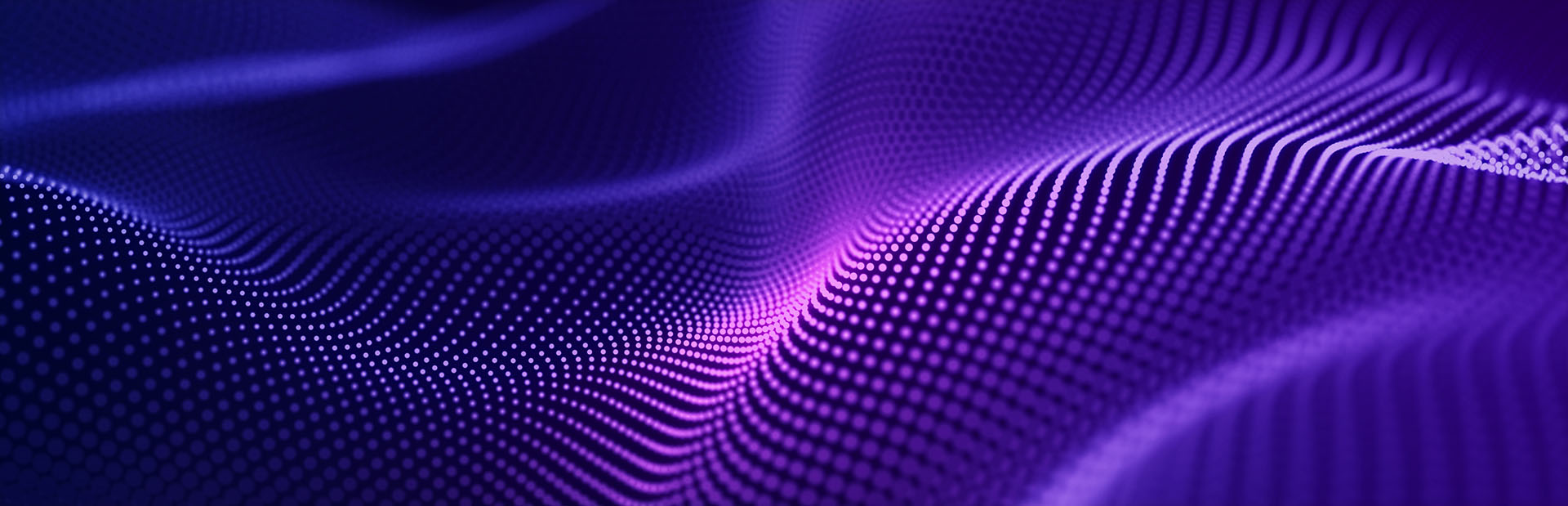CMS Public Procurement Forum 2023 – Agenda & Helpful Resources
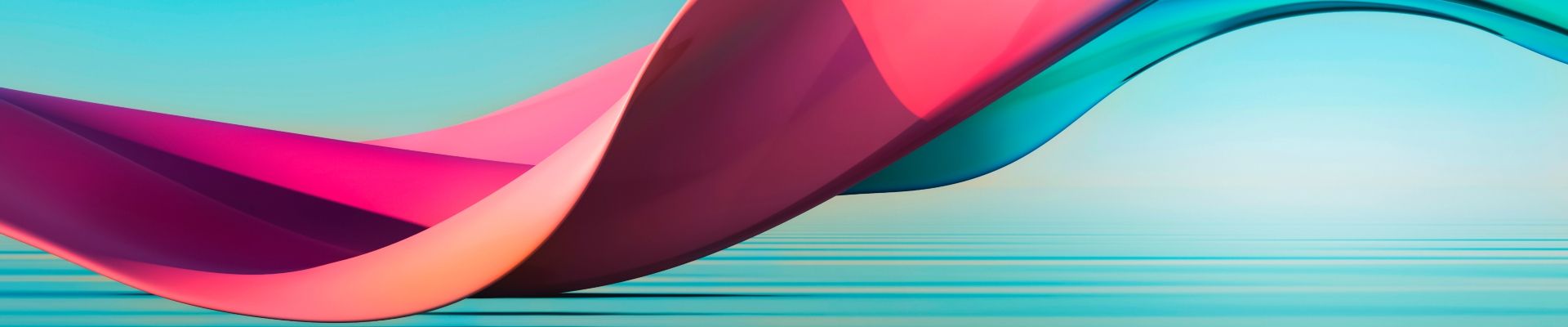
Hosts
Agenda
| Time | Agenda |
|---|---|
| 12:45 pm - 13:30 pm | Registrations & snack lunch |
| 13:30 pm - 13:45 pm | Welcome Virginie Dor, Jakob Steiff |
| 13:45 pm – 14:20 pm | ESG criteria in public procurement processes |
| 14:20 pm - 15:00 pm | Do’s and Don’ts of submitting a successful bid |
| 15:00 pm – 15:15 pm | Coffee break |
| 15:15 pm - 16:00 pm | Recent highlights from the ECJ and practical takeaways for bidders |
| 16:00 pm - 16:15 pm | Coffee break |
| 16:15 pm - 16:50 pm | Foreign Subsidies Regulation’s impact on EU bidders |
| 16:50 pm - 17:00 pm | Wrap up |
| 17:00 pm - 18:30 pm | Cocktail reception |
Download presentation slides
CMS Public Procurement Forum | 21 September 2023 | Slides
CMS Public Procurement products
- CMS Expert Guide to public procurement regulation sets out the key rules, thresholds, and procedures for contracting authorities and suppliers, and covers many other key public procurement topics.
- CMS Public Procurement Remedies Toolbox – an easy-to-use, free-of-charge online tool that allows you to quickly identify the decisions that can be challenged and calculate the deadlines for the available remedies in procurement procedures.
- CMS Expert Guide on rising raw material prices – a brief overview of the main recent developments about the consequences of the rising prices of raw materials for the performance of public contracts.
- CMS Public Procurement Contact Card – if you need public procurement law specialists in any of the 38 jurisdictions, you will find their contact details here.
- Global Public Procurement Brochure – our global capability statement in the area of public procurement.
- Law-Now platform – to stay informed about the legal developments in the field of public procurement, subscribe to our award-winning platform.